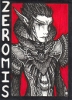Ive been helping Kuromiko from where I live, im a friend. And I have been thinking. The problem appeared since the ingame IM. And only happens with a single account. When the webbrowser is loaded ingame, its probably logged in the moment the usual loading screen d appear.
The odd thing being other accounts to log fine, and other computers not suffering from the issue when logging the account.
Aka.. it has to do with a specific machine, and a specific account.
All thatd make sense with me is that the programming and the transfer of account data in the login of the IM d be corrupt one way or another. That adding to all the other specific data the client'd send to the server concerning the machine it runs on.
...but that is as far as I got really..
Which in the end is nowhere...
Anyone else share any idea's? =\
+ Reply to Thread
Results 41 to 50 of 66
Thread: rohan problem
-
03-26-2012 06:50 AM #41Serf

- Join Date
- Jul 2011
- Posts
- 1
-
03-26-2012 11:47 PM #42Serf

- Join Date
- Apr 2011
- Posts
- 47
a dont no what to say or what to think today is 2 weeks how a cant login and YNK dont do nothing about this,on support GM only tell me they work on this a dont get any normal answer for this only we work on this,a ask how much time they need to fix this and again we work on this,only answer what a get from YNK is we work on this,they dont no to tell some orthers answer only we work on this
-
03-27-2012 04:54 PM #43Banned

- Join Date
- Apr 2011
- Posts
- 507
Anybody who is still experiencing this issue please do the following:
1. Locate your Rohan install folder and open it up
2. Locate the GameGuard folder within and zip it using winzip or winrar
3. Create a support ticket at www.ynkinteractive.com/support
We are constantly investigating the cause of this issue and feel we are getting closer to pinpointing the issue. Please be as specific as you can when you contact us and create a support ticket. Please also provide us with the following information:
Account ID:
Does this account work on other computers?:
Do other accounts work on your computer?:
With this information we will be able to get closer to a resolution for all that are experiencing the issue. Thank you for your understanding and we hope to have this issue resolved as soon as possible.
-
03-30-2012 01:56 AM #44Serf

- Join Date
- Apr 2011
- Posts
- 47
a try on orther computer is same on website and cant login in game
FIX THIS ****
-
03-30-2012 05:51 AM #45Peasant

- Join Date
- Apr 2011
- Posts
- 56
does the other computer you tried to log in from use the same operating system? i only ask because as i posted i have been able to log in using a different operating system than i normally do or at someone else's house i can use the same operating system i normally use. like i use windows xp here at my house... can't log in with that but i can log in with windows vista and windows 7 ... i go to my uncles house and i can use windows xp to log in there.
-
04-01-2012 09:17 AM #46
Make sure your computer's system calendar is set to today's time/date.
-
04-02-2012 06:12 AM #47Serf

- Join Date
- Apr 2011
- Posts
- 47
is not problem time/date is problem update 13.03 somethink wrong with that update
-
04-03-2012 07:26 AM #48Serf

- Join Date
- Apr 2011
- Posts
- 47
YNK when you fix this S H I T
-
04-03-2012 10:26 AM #49Serf

- Join Date
- Apr 2011
- Posts
- 47
GM ignore me http://imageshack.us/content_round.p...3eLOzefLo9PZ2g
live support is online and R.O.H.A.N.:Blood Game Master - Offline this is crazy a refresh 10 time and same live is on and game master is offline lol and frist time when a go to live a w8 10 min to answer me and a close and see this live is on and GM is offLast edited by Djuka; 04-03-2012 at 10:29 AM.
-
04-05-2012 03:19 AM #50Peasant

- Join Date
- Apr 2011
- Posts
- 109
I cant log with different operation system, all my old account i can log normaly with all operation system, but new accounts.. i cant..
Fix it !!


 Reply With Quote
Reply With Quote