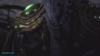help guys the game get blocked by windows
im using windows 11
and my friend also get the same error he is using windows 10
anyone have similar problem ?
does the exe contain some suspicious activity that make windows decide to block the process from running ?
+ Reply to Thread
Results 1 to 4 of 4
-
08-22-2023 10:34 PM #1Serf

- Join Date
- Apr 2023
- Posts
- 2
AutoUpdatePlus.exe blocked by windows ?
-
08-24-2023 08:38 AM #2
Please Mocast, send us a ticket so we can provide you with assistance on how to resolve this issue, thanks for the support!
-
09-12-2023 07:26 AM #3Serf

- Join Date
- Sep 2023
- Posts
- 1
Hey there! The good news is that you can usually resolve this issue by tweaking a few settings. First off, try adding AutoUpdatePlus.exe to your Windows Defender or third-party antivirus exclusion list. This should stop Windows from flagging it as a potential threat. If that doesn't work, you might want to check if AutoUpdatePlus.exe has the necessary permissions to run. Right-click the file, select "Properties," and make sure it's not set to "Blocked" under the General tab. If all else fails, you could consider contacting the game's support team for guidance. Oh, and by the way, have you ever looked into getting a cheap windows 10 key? It can make things a lot smoother!
Last edited by montabatoro; 09-12-2023 at 07:36 AM.
-
09-12-2023 03:57 PM #4
Hello Montabatoro!
Please note that we will consider your suggestions from all this information that you told us about this matter.
If you have any other issues that require further help, please submit a ticket so we can help you, thanks for the support!GAME MASTER - Cytadil
-Seal Online Blades of Destiny Team-



 Reply With Quote
Reply With Quote