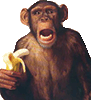Thanks for they info. I checked the documents file and the Rohan screenshot file is empty. Prtsc letters are shadowed (dark grey), so I also pressed the FN key and still no screenshot. Going to get that app LightShot you shared, thank you. Not sure I understand your last sentence, it is totally Greek to me.
how do you use Rohan Client to take a screenshot?
Maybe the problem is this laptop. I used to be able to find my screenshots, but not since I bought this.
+ Reply to Thread
Results 11 to 18 of 18
Thread: "free" guild name change
-
02-21-2015 08:43 PM #11
Guild Master of The Empire (Jainus/Ran/Torian) Oldest remaining guild in game.
The Empire was established in 2007 by Zapranoth
AFflygal, Priest 115
Tinkerbell Lvl 112
HoLeeSchitt, lvl 115, Warlock
FlyBabe, Priest, 90
KnowWhenToRun, Ranger lvl 115
SilentBtDeadly, lvl 115
-
02-21-2015 10:30 PM #12
you use windows 7?
If you do press start and type in the search box "rohan" and see if any images show up.
What penguin joe said was go to options and in there you should see 2 check boxes 1 says BMP the other says JPG. These checkboxes are used to select what format the images are in. JPGs are easier to look at than BMPS (you dont need to know why) which is why he said it.
Iceyy- Borderline retired rohan expert.
TERA (USA): Ohaiyo @ Ascention Valley
Need help? PM me
-
02-22-2015 06:30 AM #13
Screen shots are found here in windows:

I am using Windows 8.1 for this example. Windows 7 will look a little bit different.
With a standard desktop keyboard you Press the PrtSc (no Ctrl, Shift, Alt or Fn). If you laptop keyboard requires it you may need to press Shift or Alt (doubtful yuou would need to an Fn key).
You get a clue that the screenshot is being taken if the screen freezes for a fraction of a second when you hit PrtSc. As mentioned earlier you can choose .BMP or .JPG as your file type -- .jpg images are MUCH smaller.
Finally Windows will attempt to hide extensions on you so you may not see saved images with .bmp or .jpg extensions - only a name like rohan1204110846233 (that name is made from a date + serial number).
Keep trying you will get it There is nothing noble about being superior to others. True nobility is gained by becoming superior to one's former self.
There is nothing noble about being superior to others. True nobility is gained by becoming superior to one's former self.
-
02-22-2015 10:15 AM #14
just let NTFS indexing do the work.
Windows 8/8.1: Windows key +Q > rohan
the window should show you anything with the name rohan including all images that start with rohan
windows 7: windows key (open start menu) > rohan
the start menu should change to show you all the items with the name rohan including images that start with rohan.
windows xp: install everything open everything and type rohan.
*Everything makes use of NTFS indexing which windows xp has but was under utilized. *
Iceyy- Borderline retired rohan expert.
TERA (USA): Ohaiyo @ Ascention Valley
Need help? PM me
-
02-22-2015 03:30 PM #15Banned

- Join Date
- Apr 2011
- Posts
- 243
Windows 2000 used NTFS as well... anything before that was fat32 and before 98 se was fat 16..... Unless you use unix/linux in which case they use their own file system formats and I say formats because they have several different formats.
-
02-22-2015 03:36 PM #16
-
02-23-2015 03:34 AM #17
actually ntfs was introduced in windows NT 3.1.
DarkPulse, Iceyy's Pimp.
-
02-23-2015 03:41 AM #18
... because they didn't want to pay IBM royalties on HPFS
 There is nothing noble about being superior to others. True nobility is gained by becoming superior to one's former self.
There is nothing noble about being superior to others. True nobility is gained by becoming superior to one's former self.





![<a href=http://s465.photobucket.com/user/afflygal/media/PuertoVallarta2011_zps9b2feb80.jpg.html][IMG]http://i465.photobucket.com/albums/rr15/afflygal/PuertoVallarta2011_zps9b2feb80.jpg target=_blank rel=nofollow>http://s465.photobucket.com/user/aff...ps9b2feb80.jpg</a>](image.php?s=099a88e2c49c42ca0bfa4609f09daafa&u=944&type=sigpic&dateline=1424581488)
 Reply With Quote
Reply With Quote