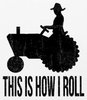When I change it back to 1366x768 it looks like this, still with the obstructing system message box:
http://imageshack.us/photo/my-images...143730994.png/
How do I move the system message box? Dragging it doesn't work (even with unlocked chat box). How can I remove or resize the system message box?
How can I start the game in 1366x768 with the system message box to the far right as usual?
+ Reply to Thread
Results 1 to 9 of 9
-
05-11-2011 01:07 AM #1Serf

- Join Date
- May 2011
- Posts
- 3
Resolution and System message box problem
-
05-11-2011 01:38 AM #2
I have same problem with the another chat box at 1280x1024. You can delete the system message box, but i dont know how to move it.
-
05-11-2011 01:44 AM #3
delete all your .set files in your rohan folder and try again. If it doesn't work, it was at least worth a try, ite.
Keep your friends close - your farmers closer
Leveling slow - to give you a headstart
BlazingSun | Sushi | MischievousGasten die ik droeg en zich nu niet gedragen voor hen werd liefde gekoesterd maar is nu diep begraven
Bladzijde zoveel omgeslaan, de strepen die ik verdiend heb heb ik veel opgestaan
En voor ik ga slapen stel ik u voor aan mijn normen en waardenPeasant | Farmer | Rancher
-
05-11-2011 02:15 AM #4Serf

- Join Date
- May 2011
- Posts
- 3
-
05-11-2011 02:26 AM #5
you're welcome
Keep your friends close - your farmers closer
Leveling slow - to give you a headstart
BlazingSun | Sushi | MischievousGasten die ik droeg en zich nu niet gedragen voor hen werd liefde gekoesterd maar is nu diep begraven
Bladzijde zoveel omgeslaan, de strepen die ik verdiend heb heb ik veel opgestaan
En voor ik ga slapen stel ik u voor aan mijn normen en waardenPeasant | Farmer | Rancher
-
05-11-2011 06:21 AM #6
-
05-21-2011 01:34 PM #7
first i had the same problem with the resolution and the chat box...then after i deleted the .set file ...the resolution and chat box were ok but the skill bars always reset when i log in / relog / change char ..etc ...pls help
-
05-21-2011 01:38 PM #8
You can also grab that little tab thing at the top of the chat box (The one that says "Stystem") and drag it onto your other chat box. This would make your system log another tab in your chat box. (I do that for vid def and ranger)
Iceyy~~Templar~~RAINBOWS
Warcraft3 B-Net: Haruka@useast ~~~ Haruka@uswest
Garena: BeeTanks ~~~ !|c00ffff00Tina
-
07-28-2014 09:29 PM #9Serf

- Join Date
- Aug 2013
- Posts
- 4
If you accidentally delete the system message box on the bottom right corner, how do you get it back? this is driving me nuts because now i cant get my system messages!!



 Reply With Quote
Reply With Quote