Often when that happens there is an orphan rohanclient.exe sitting in your task list that needs to be killed. Don't look for a "Rohan" process in your tasklist - you won't find it. An orphan rohanclient.exe will trip both your Rohan loader and gameguard into doing the things you have described. Both situations are a pain in the ass, but happen with any game that allows multi-clienting the way Rohan does -- particularly those that insist on using INCAs GameGuard rootkit which is not overly smart at detecting REAL cheating software.
Most times when this happens it is an indication that the (actual) client and its gameguard crap is running afoul with your anti-malware software either blocking the rohanclient.exe from starting or moving it to your quarantine (yes there are quite a few anti-malware packages out there that considers the rohan client a virus-ridden malware & rootkit).
login.playrohan.com
pservers will sometimes want to put that in your drivers\etc\hosts file to short circuit the 'phoning home' delays that the client sometimes does. It also causes all kinds of havoc in your client here. It needs to not be there when playing on the official Rohan.
also - not sure where all that stuff in your post above there regarding \9Dragons came from but that has nothing at all to do with Rohan. I wouldn't be surprised to see GameGuard from both games fighting over use of your system. In any case it seems you have some cleaning up to do.
+ Reply to Thread
Results 11 to 15 of 15
Thread: Rohan... is already running
-
09-20-2016 01:31 PM #11Banned

- Join Date
- Apr 2011
- Location
- Betcha can't find me
- Posts
- 4,496
-
09-20-2016 01:53 PM #12★ Cherish ★ Savage
-
09-20-2016 07:00 PM #13
If that's the case you need to send them a ticket. Aside from that, refer to PJ's advice, specially the private server thingy. Rohan files from private server usually change your host file. I think instead of deleting login.playrohan.com, try the ip address shown in your host file. BUT, I strongly recommend to send first a ticket before doing this.
-
09-21-2016 07:03 AM #14Banned

- Join Date
- Apr 2011
- Location
- Betcha can't find me
- Posts
- 4,496
@aliencreature : When a pserver modifies the hosts file it will be to set the ip address to 127.0.0.1 (universal IP address to yourself) to keep the client from contacting the official game site. Trying it is pretty pointless. The official Rohan installer will not add an entry into your hosts file. That is nothing more than a pserver-related work around.
@toshiru : Windows 10 (and possibly 8.1) treat your c: drive a little special. You must have administrator privilege to access it (you know those popups that tell you that you need admin access to copy files or save files to anywhere on C . To circumvent that, you need to set the loader and rohanclient.exe to run in administrator mode:
. To circumvent that, you need to set the loader and rohanclient.exe to run in administrator mode:
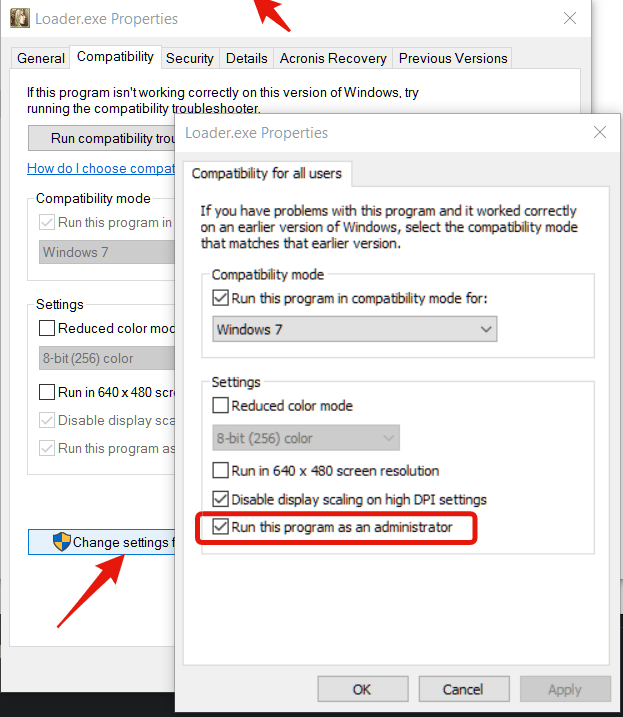
Last edited by PenguinJoe; 09-21-2016 at 07:08 AM.
-
12-23-2016 07:15 AM #15Banned

- Join Date
- Apr 2011
- Location
- Betcha can't find me
- Posts
- 4,496
Trust me Sista2016 - you are not missing anything fo sho. I think the fact that Rohan would not run saved you a lot of pain and aggravation.


 Reply With Quote
Reply With Quote


